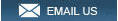Clear-com HRM-4X 4-Channel Remote
Station
Clear-com HelixNet HRM-4X remote station is a 1RU
4-channel intercom user station with utility connections for Program Audio
input and Stage Announce output, hosted by Arcadia® Central Station or
HelixNet HMS-4X main station.
User Station
The innovative front
panel user station provides four keysets assignable to any intercom channel.
The user station is provisioned with a headset connection, gooseneck mic
connector and a loudspeaker in addition to All Call, Stage Announce, Remote
Mic Kill and Program Audio level controls.
Expansion mode allows up
to six HRM (or HMS-4X in non-Arcadia systems**) networked user stations to
be combined, for a unified user station with up to 24 channels.
Local and
Central Management Options
HRM-4X can be added to
an Arcadia or HelixNet system host without central configuration or
interruption. Front panel keysets form unique waterfall menusallowing
tactile device configuration and channel assignments.
Roles can be
created and applied to one or multiple HRM-4X remotely or locally. Roles can
be edited locally or centrally managed from the Core Configuration
Manager (CCM*).
Connectivity
and Power Options
HRM-4X connects to
Arcadia Central Station or HelixNet HMS-4X main station with HLI-ET2
Ethernet module over network. Power can be supplied to the HRM-4X locally
with a supplied power supply or Power over Ethernet (PoE) from 3rd party
devices.
Alternatively, HRM-4X can connect to HelixNet HMS-4X main
stations over XLR Powerline with power or locally powered.
*CCM and
Endpoint network connection to HMS-4X requires HLI-ET2
**HMS-4X is not
used in Arcadia hosted HelixNet Systems
***XLR Powerline connection is
not available for Arcadia. Contact Clear-Com for further information.
Remote Station
• Easy to use front panel with OLED
displays & backlit keys
• Headset or hands-free support with speaker and
mic
• 4 Keysets assignable to channels
• All Talk, Stage Announce, RMK
& Program Audio level control
• Expansion mode for 8-24 channels
Connectivity
• Ethernet Network port with PoE(1)
• Powerline loop-through on XLR(3)
• Program Audio input
• Stage
Announce output
• Contact closure input & output
HelixNet
System
• Wired Partyline - Networked
• Hosted by Arcadia
or HMS-4X(4)
• Up to 24 Channels – Licensed
• Up to 64 HelixNet
Endpoints
• Program Audio user level control
Effortless
Management
• Easy to use CCM browser configuration
•
Fast front panel control & configuration
• Central discovery & pairing on
Arcadia
• Plug-and-go Powerline to HMS-4X(4)
• Central firmware
upgrades from host
HelixNet System Hosts
Arcadia:
Supports up to 64 HelixNet endpoints (HRM-4X, HKB-2X & HXII-BP) over
Ethernet. Up to 24 Channels can be HelixNet Enabled using a Licensed
Port for assignment to any HelixNet endpoints keyset.
HMS-4X: Supports up to 64 endpoints (HRM-4X, HKB-2X, HBP-2X,
HXII-BP, HLI-2W2, HLI-4W2, LQ port). User stations can connect via HMS’s
2 Powerlines (see datasheet for limits) or over Ethernet via optional
HLI-ET2 module. HMS allows use of 12 channels which can be expanded to
24 using optional license.
Connectors
XLR
Powerline**: 3-pin XLR-M/F
Ethernet/PoE*: EtherCON RJ45
Headset: 4-pin XLR–M
Gooseneck Mic: 3-pin Tuchel
Program
Audio: 3-pin XLR–F
Stage Announce: 3-pin XLR–M
Hot Mic/IFB
Interface: 1/4\" (0.64 cm) TRS jack
GPIO: 9-pin D-type male
(1xGPI, 1xGPO)
USB: Type A
DC Power: 3-pin KPJX-PM-3-S
Microphone Pre-amplifier
Headset Mic
Impedance: 200O (Dynamic)
Headset Mic Voltage: 1.7V (Electret
selectable)
Limiter: +23dB
Route to 4-wire output at 0dBu
out: Mic Gain: 60dB (Dynamic), 45dB (Electret)
Frequency
Response: 300Hz – 10 kHz ±3dB, contoured for intelligibility
Distortion: <0.2% THD @ 1kHz
Noise: <-55dBu (Dynamic),<-65dBu
(Electret)
Headphone Amplifier
Load
Impedance: >32O
Output Level: +12dBu before clipping
Sidetone: -12dB (selectable)
Route from a 4-wire input at 0dBu
in: Max Gain: 0dB
Frequency Response: 180Hz – 10kHz +3dB
Distortion: <0.1% THD @ 1kHz
Noise: <-65dBu
Headphone
Limiter: 0dB (selectable)
Loudspeaker Amplifier
Load Impedance: 8O
Output Level: +18dBu before
clipping
Route from a 4-wire input at 0dBu in: Max Gain: 18dB
Frequency Response: 200Hz - 10kHz ±3dB
Distortion: <0.1% THD
@ 1kHz
Noise: <-50dBu
Program Audio Line Input
Arcadia System Host: Local Listen Only
HMS-4X System Host:
Local or Channel Assignable.
Maximum Level Before Clipping:
+18dBu
Nominal Input Level: 0dBu (selectable)
Input
Impedance: >= 10KO
Route to 4-wire output at 0dBu out: Frequency
Response: 20Hz - 10kHz ±3dB
Distortion: <0.2% THD @ 1kHz
Noise: <-65dBu
Stage Announce Output
Arcadia System Host: Local SA Only
HMS-4X System Host: Local SA
or Channel Assignable.
Maximum Level Before Clipping: 18dBu
Nominal Output Level: 0dBu (selectable)
Output Impedance: <=
100O
Route from a dynamic headset: Frequency Response: 300Hz -
12kHz ±3dB
Distortion: <0.1% THD @ 1kHz
Noise: <-55dBu
Hot Mic Output
Maximum Level Before
Clipping: +12dBu
Nominal Output Level: 0dBu (selectable)
Output Impedance: <= 100O
Route from a dynamic headset: Frequency
Response: 300Hz - 12kHz ±3dB
Distortion: <0.2% THD @ 1kHz
Noise: <-55dBu
Logic Inputs -GPI
Assignable to talk, call, mic and headset keys
Input: 1
Style: Powered input, close contact to ground
Detection Voltage
(Min): 3V
Input Voltage (Max): 5V
Output Voltage: 5V
Output Current (Max): 1mA
Logic Outputs – GPO/Relay
Assignable to talk, call, SA keys and channel events
Outputs: 1
Style: Power Relay
Normalized: Open or
Closed, separate pins
Switching Voltage (Max): 30V
Switching Current (Max): 2A
Power
Voltage: 48V DC
Current (Max): 0.3A
Power (Max): 14.4W
BTU (Max): 49BTU/hr
Input Power Connector: KPJX-PM-3-S
This unit can be powered via: AC Adapter - Inline: Input Voltage
Range: 100 - 240V AC
Input Frequency Range: 50 - 60Hz
Input Power Connector: IEC-C14
Output Voltage: 48V DC
Output Power (Max): 15W
Output Power Connector: KPPX-3-P PoE -
Power over Ethernet* IEEE 802.3af-2003 - Class 0
PSE: 15.4W DC
max @ Power Source Req.
PD: 12.95W DC max @ Powered Device Draw
Powerline**: Input Voltage: ±29.5V DC
Input Current (Speaker
Off): 0.3A
Input Current (Max): 0.5A
Powerline
Utilization:
HRM (Local Power) = 1 beltpack
HRM (Speaker
Off) = 2 beltpacks
HRM (Speaker On) = 3 beltpacks
Note the
maximum Powerline capacity of the HMS-4X. Use HelixNet Cable Calculator
to validate load and cable distance.
Environmental
32º - +104ºF (0 - +40ºC) 90% relative humidity
Dimensions
1RU, 1.75 x 19 x 6.4in (HxWxD)
(44 x 483 x 165mm)
Weight
4lbs (1.8kg)
Network
Specifications (Firmware Version 4.2+)
Network Protocols
Ethernet IPv4–Unicast Audio and Control
mDNS–Multicast Device
Discovery Layer 3 routable with mDNS function limitations
HTTP–Management RTP–Audio Transport WavPack–Audio Codec
Network Ports
Unicast:
Port 80 TCP–System
Management, Expansion
Port 6001 TCP–System Management
Port
6001 UDP–Audio Streams
Multicast: Port 5353
UDP–mDNS, Names, Discovery, Linking, Expansion Optional for device names
and linking Mandatory for HMS/HRM Expansion
Network
Parameters
HMS-4X Endpoint Resource Use: 1-3
Bandwidth: 300-600 (max) kbps from HRM to HMS dependent on use of
Program Audio Input 1200-2400 (max) kbps from HMS to HRM dependent on
use of Stage Announce Output
Network Jitter Tolerance: <= 128ms
jitter buffer per audio stream receiver automatically adjusted to
network performance
QoS Tags: DSCP=41, Assured Forwarding (AF)
Link-Local Default IP Address Range: 169.254.0.0/16
System
Reserved IP Range: 10.0.0.0/8 for endpoints
Recommended
Ethernet Switches
• Managed Ethernet Switch – Layer 3
• 100/1000 Base-T ports for endpoints
• 1000 Base IP Trunks
between switches
• QoS Configuration
• Energy Efficient
Ethernet bypass option
• IGMP Snooping bypass option