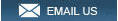AJA FS Mini Frame Synchronizer / Mini Converter
Product Code: FS Mini

Features
• Utility frame sync
function, times input signals to an external reference
• Supports bi-level
and tri-level references
• High quality 10-bit video processing
• Low
latency processing, nominal video delay of 1 frame
• Synchronizes 3G, HD and
SD video formats
• Loss of input management: Freeze, Black, or Mute
AJA FS Mini Frame Synchronizer / Mini ConverterAJA FS-Mini is a broadcast quality utility frame
sync that packs the production-proven reliability of AJA’s leading FS frame
sync technology into a portable Mini-Converter supporting frame
synchronization of untimed 3G-SDI, HD, and SD video signals at an affordable
price.
|
| Utility Frame Sync | Aligns and times input video to reference |
| Video Formats | (HD) 1920 x 1080p (HD) 1920 x 1080PsF (HD) 1920 x 1080i (HD) 1280 x 720p (SD) 625i (SD) 525i CbCr, 4:2:2, 10-bit |
| Video Input Digital | 1x 3G-SDI input, 1x BNC 3G/HD/SD, SMPTE-259/292/424 Single Link 3G-SDI Level A, SMPTE-425-1 (HD) 1920 x 1080p 23.98, 24, 25, 29.97, 30, 50, 59.94, 60 (HD) 1920 x 1080PsF 23.98, 24, 25, 29.97, 30 (HD) 1920 x 1080i 50, 59.94, 60 (HD) 1280 x 720p 50, 59.94, 60 (SD) 625i 50 (SD) 525i 59.94 |
| Video Output Digital | 1x 3G-SDI outputs, 1x BNC 3G/HD/SD, SMPTE-259/292/424 Single Link 3G-SDI Level A, SMPTE-425-1 (HD) 1080p 23.98 (for 23.98 video inputs) (HD) 1080p 24 (for 24 video inputs) (HD) 1080p 25 (for 50 video inputs) (HD) 1080p 29.97 (for 59.94 video inputs) (HD) 1080p 30 (for 60 video inputs) (HD) 1080p 50 (for 50 video inputs) (HD) 1080p 59.94 (for 23.98, 59.94 video inputs) (HD) 1080p 60 (for 24, 30 or 60 video inputs) (HD) 1080PsF 23.98 (for 23.98 video inputs) (HD) 1080PsF 24 (for 24 video inputs) (HD) 1080PsF 25 (for 50 video inputs) (HD) 1080PsF 29.97 (for 59.94 video inputs) (HD) 1080Psf 30 (for 30 or 60 video inputs) (HD) 1080i 59.94 (for 23.98, or 59.94 video inputs) (HD) 1080i 60 (for 24, 30, or 60 video inputs) (HD) 1080i 50 (for 25 or 50 video inputs) (HD) 720p 50 (for 50 video inputs) (HD) 720p 59.94 (for 23.98, 59.94 video inputs) (HD) 720p 60 (for 24, 30, or 60 video inputs) (SD) 625i 50 (for 25 or 50 fps video inputs) (SD) 525i 59.94 (for 23.98 or 59.94 video inputs) |
| Monitor Output Digital | 1x HDMI standard type A connector HD/SD Color space, YCbCr or RGB Bit depth, 8 or 10 RGB Range, SMPTE or Full Range |
| Video Processing | Frame rate conversion/film cadence removal/insertion (3:2) Loss of input management: Freeze, Black, or Mute AFD input detection, down-convert control Nominal video delay HD/SD, 1 frame |
| Up-Conversion | Hardware 10-bit 4×3 Pillar: results in a 4×3 image at center screen with black sidebars 14×9 Pillar: results in a 4×3 image zoomed slightly to fill a 14×9 image with black side bars Full Screen: results in a 4×3 image stretched horizontally to fill in a 16×9 screen Letterbox to Full: results in image zoomed to fill fullscreen Wide Zoom: results in a combination of zoom and horizontal stretch to fill a 16×9 screen; this setting will introduce a small aspect ratio change |
| Down-Conversion | Hardware 10-bit Crop: image is cropped to fit new screen size Anamorphic: HD image is converted to full-screen SD with a 16×9 aspect ratio 14×9: image is reduced slightly with aspect ratio preserved, black is added top and bottom, and the left and right sides are cropped Auto AFD: automatically selects the best down-convert mode based on the input video’s Active Format Description (AFD) code Letterbox: image is reduced with black top and bottom added to image area with the aspect ratio preserved |
| Cross-Conversion | Hardware 10-bit 1080i to 720p 720p to 1080i 720p to 1080PsF |
| Aspect Ratio Conversion for SD to SD |
Letterbox: transforms SD anamorphic material to a letterboxed image H Crop: produces a horizontally stretched effect on the image; transforms anamorphic SD to full frame SD Pillarbox: produces an image in the center of the screen with black borders on the left and right sides and an anamorphized image in the center V Crop: transforms SD letterbox material to an anamorphic image 14×9: anamorphic to 14×9 conversion |
| Audio Input Digital | 48 kHz sample rate 1x SDI embedded input 16-channels, 24-bit (20-bit SD), SMPTE-272/299 |
| Audio Output Digital | 48 kHz sample rate 1x SDI embedded output 16-channels, 24-bit (20-bit SD), SMPTE-272/299 |
| Audio I/O | 16-channel embedded SDI audio input 16-channel embedded SDI audio output 2 or 8-channel HDMI audio output 2x RCA style analog outputs at -10 dBu (nominal) |
| Ancillary Data | Supports pass-through of PCM embedded audio Supports pass-through of non-PCM audio when source is in time with the selected ref (SDI In or Ext Ref). Non-PCM audio is not supported during frame sync operation. All other ANC data is not passed |
| Reference Input | External, 1x BNC Blackburst or tri-level sync 75-ohms terminating |
| Genlock | Lock to External Reference Lock to SDI input Free run |
| HDCP | The FS-Mini does not encode the HDMI output with HDCP encryption. By definition, HD-SDI inputs to the FS-Mini are unencrypted. The HDMI specification requires HDMI monitors to support unencrypted inputs. |
| User Interface | USB port used with supplied cable and Mini-Config software application to configure device via PC or Mac External DIP switches |
| Size (w x d x h) | 5.8″ x 3.1″ x 1.0″ (147.32 x 78.74 x 25.4 mm) |
| Weight | 0.7 lb (0.3 kg) |
| Power | +5VDC Regulated, 7.0 Watts, Power Supply Required (included with purchase) |
| Environment | Safe Operating Temperature: 0 to 40 C (32 to 104 F) Safe Storage Temperature (Power OFF): -40 to 60 C (-40 to 140 F) Operating Relative Humidity: 10-90% noncondensing Operating Altitude: <3,000 meters (<10,000 feet) |