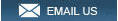DaVinci Resolve Mini Panel
The
DaVinci Resolve Mini Panel is a compact panel that's packed with a massive combination of
features and controls! Like the micro panel, you get three professional trackballs along with a variety of buttons for switching tools, adding color
correctors and navigating your node tree. It also features two color LCD screens that display menus, controls and parameter settings for the selected tool, along
with direct access buttons that let you go direct to the menus for specific DaVinci features. The
DaVinci Resolve Mini Panel is ideal for editors and
colorists that need to regularly switch between editing and color grading, or for freelance colorists that need to take their panel with them when moving
between facilities! The mini panel is also great for colorists working on location shoots, for corporate and event videographers, houses of worship and
more!
The
DaVinci Resolve Mini Panel is a compact hardware control panel that's ideal for adding color grading to any workstation, and is small and
professional enough for freelancers who need to take their panel with them when traveling between facilities. The DaVinci Resolve Mini Panel also features 3
high resolution professional trackballs, 12 knobs dedicated to the powerful primary color correction tools, 33 dedicated direction action buttons, two 5"
screens, 8 soft knobs and 8 soft buttons, buttons for switching tools, working with nodes, grabbing stills, navigating the timeline and more.
Exotic locations, far off places, and even entire worlds are
created on the stages and inside the computers of major Hollywood film studios. Bringing it all together and making it look real requires the most powerful
tools and the highest quality image processing. While DaVinci Resolve can be used as a stand alone software tool, adding a hardware control panel lets you
work faster than ever before, while also dramatically expanding your creative options. Developed in collaboration with the leading post production facilities
around the world, DaVinci Resolve is the only solution that gives colorists the tactile control they need to create realistic images that make us believe in
what we see on television and the silver screen!
Color Adds Emotion to Your Images
DaVinci Resolve
Mini control panels are designed to give you fluid,
hands-on control over multiple parameters at the same time, so you can work faster and be more creative. The hardware controls are placed logically near
your natural hand positions and are made out of the highest quality materials. You get smooth, high resolution weighted trackballs for making precise
adjustments. All knobs, dials and buttons have been custom designed to feature the perfect amount of resistance, so you can accurately fine tune any parameter.
Best of all, the hardware panels allow you to adjust multiple settings, such as lift, gamma and gain, all at the same time, giving you a level of creative control that goes far beyond what's possible with a mouse. |