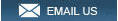The acclaimed CL series raised live digital mixing console performance to an unprecedented level of refinement with evolved sound quality, operability, and
functionality, while maintaining the traditional values that have made Yamaha digital mixers industry standards. Core features and performance inherited directly from the CL series, including natural sound supported
by sonically superb internal processing capabilities, operation that easily adapts to the demands of just about any working environment, and built-in Dante networking that facilitates flexible system
configuration, have now been condensed and concentrated into the compact QL series digital mixing consoles. QL series consoles offer all-in-one mixing, processing, and routing capability for small to medium scale
live sound, corporate speech events, installations, and much more.
Pure, Natural Sound Plus Powerful Built-in Processing for Broad Creative Control
The Yamaha sound begins with reproduction that is faithful to the source. QL series consoles feature circuitry and components that have been designed and selected with the utmost care, achieving outstanding
audio purity from input to output. With that solid sonic foundation it becomes possible to take full advantage of built-in premium internal processors such as the Portico 5033/5043 created in cooperation with
Rupert Neve, to shape and create as required. For a wide range of speech applications built-in automatic mixing functionality from Dan Dugan Sound Design provides optimum channel balance while allowing the
operator to concentrate fully on optimizing the overall sound. |
| |
|
|
 |
Refined Interface for Intuitive Control
Operators coming from analog or digital consoles will quickly become comfortable with the QL consoles. Years of accumulated knowhow and feedback from users worldwide have been applied in creating an interface
that is simple while providing refined operation that responds fully to the demands of a broad spectrum of real-world applications. |
| |
|
|
 |
Straightforward “Touch and Turn” Operation
Touch and Turn operation, introduced in the CL series, has been enthusiastically adopted by sound engineers everywhere. The QL series offers the same operational advantage: touch the parameter you want to
control on the screen, then rotate the Touch and Turn knob that is below and to the right of the screen to adjust as required. The color displayed below the knob changes to match that of the selected
parameter, for quick confirmation and error-free control. It’s simple, responsive, and very intuitive. |
| |
|
|
 |
The Yamaha Selected Channel System
The Yamaha Selected Channel interface provides a comprehensive overview of available channel parameters with direct selection capability via its large touch-panel display. The display is the same type that was
provided on the CL series consoles, offering high visibility and smooth response for stress free operation. Hands-on control via dedicated physical controllers as well as an innovative Touch and Turn knob
provides speedy access to essential QL console parameters for a fast, efficient workflow. |
| |
|
|
 |
Advanced Features Backed by Efficient Design
You can have features galore, but if they’re not well integrated into a smoothly operating system that provides easy access, their value will be greatly reduced. Design of the QL series faders and knobs extends to the
finest details of form and materials. High visibility channel name displays and colors add to overall operation ease and efficiency as well. The interface is the vital connection between console and
engineer, and we have treated it with appropriate care and respect. |
| |
|
|
 |
Faders Designed for Fit, Feel, and Visual Feedback
The operator’s sonic intent is conveyed to the console primarily through the faders. Inheriting the sports car bucket seat styling of the CL series faders, the QL faders provide comfortable, sure operation
regardless of where you finger rests on the knob. Even the fader knob materials have been selected for optimum feel. The sides of the knobs are specially sculpted to allow the fader scale on the panel to be
easily seen from just about any angle. |
| |
|
|
 |
Selected Channel Controls for Direct, Instant Access
The main Selected Channel parameters are assigned to the knobs located to the right of the display for immediate access at any time. In addition to User Defined Keys to which parameters can be freely
assigned, another traditional Yamaha digital mixing console feature, the QL consoles also have on-screen User Defined Knobs that provide the same assignable freedom for variable parameters. In combination, the User
Defined Knobs and User Defined Keys can significantly enhance operation speed and efficiency. |
| |
|
|
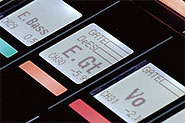 |
High Visibility Channel Names and Colors
Miniature display panels above each channel fader show the channel name as well as fader setting. There’s also a color bar that glows in eight colors, matching the channel colors shown in the main touch-panel
display for easy visual identification. The eight colors plus “black” provide a total of nine color groupings. These high-visibility displays offer excellent legibility in bright outdoor lighting as well in dim
indoor settings. |
| |
|
|
 |
One Console May Be All You Need
Each QL series console provides extensive built-in input and output capacity that can handle a variety of applications without the need for stage boxes or other external equipment (32 inputs and 16 outputs on the
QL5, and 16 ins and 8 outs on the QL1). For many jobs all you need is one console, and that means vastly superior portability as well as speedy setup. |
| |
|
|
 |
Convenient 2-track Recording to USB Flash Drive
A standard USB flash drive plugged into the front-panel USB port serves as media for direct 2-track recording in mp3 format. There’s no need to carry external recording equipment around, and the recording can be
handed to performers as soon as the show is finished, for example. Sound files in mp3, AAC, or WMA format saved on the flash drive from a computer or other source can be played back too, for convenient BGM or
sound effects without the need for extra playback equipment. |
| |
|
|
 |
Cascade for Large Systems
Multiple QL consoles can be cascade connected via I/O cards such as the MY16-AE to create systems that offer the high channel capacities required by larger applications. QL consoles can also be cascaded to the
other Yamaha digital consoles such as CL series for broad system flexibility |
| |
|
|
 |
Tight iPad and Computer Integration
With the “QL StageMix” app for iPad it is possible to mix remotely from audience seating or the performer’s positions in front of floor
monitors, for example. The QL5 even includes stays that will support an iPad on the left side of its panel, sleekly integrating of the iPad into
the QL interface. There’s also the “QL Editor” application for Windows and Mac computers, allowing console parameters to be set up via the
computer, on or off line. The QL Editor is a great way to manage scene and patch list data, for example, and keyboard entry capability can be a
timesaving advantage for typing channel names, etc. QL StageMix and QL Editor are great time savers, and they can be used simultaneously. |
| |
|
|
 |
300 Scene Memories
Up to 300 complete console setups can be stored as “scenes” and instantly recalled whenever needed. Scene Preview is also supported, and scenes can be individually loaded from or saved to a USB flash drive. |
| |
|
|
 |
Versatile Input and Output Delays
Up to 1000 ms delay on input channels facilitates precise microphone phase compensation, while up to 1000 ms delay on the output ports is useful for speaker distance compensation and room tuning. |
| |
|
|
 |
Ample EQ and Dynamics Processing
All channels feature 4-band parametric EQ and two dynamics processors (one dynamic processor on outputs). De-esser can also be selected for band pass type EQ. |
| |
|
|
 |
16 DCA Groups
16 DCA groups allow flexible grouping of multiple input channels for simultaneous control. |
| |
|
|
 |
8 Mute Groups
Multiple channels can be assigned to any of 8 mute groups for instant muting or un-muting, with a new Dimmer Level function. |
| |
|
|
 |
12 User Defined Keys
A large number of console functions including Sends on Fader, Tap Tempo, and Set by Sel can be assigned to 12 User Defined Keys for instant hands-on access. |
| |
|
|
 |
Multiple User Key Sets
Limited access to CL console functions can be provided for less experienced operators and accident prevention via multiple User Key sets that can be stored in the console itself as well as on USB memory. |
| |
|
|
 |
5-in/5-out GPI Interface
A 5-input/5-output GPI interface allows the CL consoles to respond to input from external switches, as well as to transmit on/off status to external devices. |