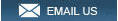Datavideo iCast mini 4K
Presentation Switcher designed for single-operator applications
Professional Broadcasting 4K production Video
switcher
Datavideo iCAST mini is a multimedia
device designed for single-operator applications. From small scale corporate
training sessions to mid-sized hybrid classrooms or conference halls, the
iCAST mini is the perfect fit for your online presentation needs. With the
one-button-one-function feature on a unique and easy to use touch panel
control, even novice users will be able to operate this device.
You
don’t need to learn complicated technologies about video production or hire
a professional production team. You can take control of your own
presentations with the iCAST mini. Simply connect the power and the video
sources, then leave the rest to the iCAST mini.
Graphical User Interface on Touch Panel
An intuitive graphical user interface on a 7-inch
touch panel with an anti-fingerprint protection provides you with a clear
view from any angle.
Videos and PIP Mode
Switch rapidly between your presentation and the
camera input or overlay a PIP window on the program video. You can also swap
between the program out video and the PIP image, thereby enhancing the
quality of your presentation.
Images for key icons for easier
identification
Using a real image as your key icon allows you to
easily identify the camera view that is saved in the key. You can capture
camera images and save them as thumbnails which are in turn applied to icons
of shortcut keys on the Home screen, simply pressing the thumbnail will send
the PTZ camera to the pre-saved position.
Graphic icon for keys to simplify workflow
In addition to image keys, you can use the device’s
built-in graphical. Icons for better identification. We’ve pre-loaded
hundreds of these icons on the device for intuitive operation.
Image Key + Graphic Key
Graphical icons can co-exist with the image icons.
They not only simplify your workflow but make operation faster and easier.
Auto Tracking Mode
Automate your presentation with Datavideo’s PTC-145
(HD) or PTC-285 (4K UHD).
Smart Auto Tracking PTZ cameras. Your only
responsibility is to create a presentation, the PTC-145/285 will capture
desired images with its advanced auto tracking function.
PTZ Cameras with Auto Tracking
Datavideo’s PTC-145/285 Smart PTZ cameras allow you
to switch between full body, half body and close up shots. Once the smart
tracking function takes over, the camera will be able to more precisely
determine the appropriate shots for your video production job.
Using non PTZ cameras
When using the iCAST mini with Datavideo’s BC-15P
or other non PTZ cameras, you can hide the camera presets on the UI and
simply display panes that allow you to switch between camera images and
presentation contents which can be swapped with PIP images. In this way, the
keys are enlarged to facilitate operations.
About auto tracking PTZ cameras
In addition to iCAST Mini, Datavideo also provides
various devices that offer different degrees of control over our auto
tracking on cameras. If you need to rapidly enable/disable the smart
camera’s auto tracking function, you can use the supplied RMC-1 remote
control, RMC-300A controller, RMC-180 MARK II controller with an RS-422
interface, PTC View Assist, or TPC-700. If you would like to use a
controller with a video switching function, available choices are KMU-200,
SHOWCAST 100 and iCAST mini.
Pan, tilt and zoom the smart camera
In order to provide smooth lens movement, Datavideo
In order to provide smooth lens movement, Datavideo has designed a
professional AI algorithm that smoothly accelerates and decelerates the
lens, determines the most appropriate lens track, and avoids sudden halts
upon direction reversal, ultimately bringing you professional production
results.
Camera Control
Using an Ethernet cable, you will be able to
control Datavideo’s PTC camera series via the RS-232/422 or DVIP interface,
such as pan and tilt settings, image size, brightness, contrast, etc, making
sure that the cameras always generate high quality images.
Adjustment
of white balance, focus, iris and shutter
Camera Control
Four camera
presets
Volume Control
Audio is an integral part of any production, and
iCAST mini is packed with powerful audio features. Audio mixing, mic input
format setting and audio-to-video synchronization ensure your audio needs
are covered.
Audio Mixer
The audio mixer allows you adjust audio levels and
synchronize audio from multiple multimedia sources. With the configurable
channel type, you can set the audio channel to either stereo or mono for a
more balanced MIC input. You can also synchronize live video and audio with
the built-in audio delay function.
Other
Web:
Datavideo
iCast Mini 4K Presentation Switcher