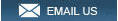Overview:
Dual channel Multi Interface Shoe (MI Shoe) adaptor for cable-free connection
The 2-channel wireless receiver URX-P03D can be attached to
camcorders or interchangeable-lens cameras that have an MI (Multi-Interface) shoe using the 2-channel MI shoe adaptor SMAD-P3D. This eliminates the need for connecting cables. By using
the MI shoe adaptor, audio signals can be transmitted from the wireless receiver to a camera. In addition, the wireless receiver can get power from the camera, and the camera can control power
ON/OFF, unifying power management.
The SMAD-P3D is applicable to XDCAM Camcorder PXW-X70, PXW-X160, PXW-X180, PXW-X280, PXW-X200*, PXW-Z150**,***, PXW-FS7, PXW-FS5***
and PXW-FS5K***, NXCAM Camcorder HXR-NX100***, HXR-NX5R**,*** and HXR-MC2500, Handy cam FDR-AX100 ****, NEX-VG900**** and NEX-VG30 ****, interchangeable lens digital camera α7****, α7R
****, α7S ****, α7 MarkⅡ ****, α7R MarkⅡ ****, α7S MarkⅡ ****, α99 ****, α6000****, α6300 ****, plus Cyber-shot DSC-RX10 ****,
DSC-RX10 MarkⅡ**** and DSC-RX10 MarkⅢ**** (as of September 2016).
* PXW-X200 firmware should be upgraded to Ver.2.00 or later for using SMAD-P3D.
**When using with PXW-Z150 or HXR-NX5R operated by AC power, please
set a battery on the camera. Without a battery, operation of the power supply function and the power ON/OFF control function is not guaranteed. Or else, insert new AA alkaline batteries in the
receiver and set the receiver's power select (PWR SOURCE) menu item to BATT ONLY mode to avoid an unexpected shutdown of the camera or data loss.
***When using with these specific camera models recording audio
signals from both audio input and multi-interface shoe (MI SHOE), following audio input settings are recommended.
-INPUT1 for CH1 / MI SHOE for CH2 (Audio signal assigned to
URX-P03D's OUTPUT2 will be recorded on CH2)
-MI SHOE for CH1 / INPUT2 for CH2 (Audio signal assigned to URX-P03D's OUTPUT1 will be recorded on CH1)
Please beware of the audio signal assignment in following
setting.-MI SHOE for CH1 / INPUT1 for CH2 (Audio signal assigned to URX-P03D's OUTPUT2 will be recorded on CH1)
**** When used in conjunction with these specific camera models,
operation of the power supply function and the power ON/OFF control function is not guaranteed. Insert new AA alkaline batteries in the receiver, and set the receiver's power select (PWR SOURCE) menu
item to BATT ONLY mode. When using other modes, the camera may shut down unexpectedly and data may be lost depending on the operating
conditions.
No need for separate XLR cable
Using an MI Shoe connection, the 2-channel audio signal from wireless receiver URX-P03D can be input to the camera without XLR
cables.
Power can be supplied by camera
Power can be switched on and off from the camera/camcorder.
Features:
No need for separate XLR cable
Using an MI Shoe connection, the 2-channel audio signal from wireless receiver URX-P03D can be input to the camera without XLR
cables.
Power can be supplied by camera
Power can be switched on and off from the camera/camcorder.
Q and A
Q : What is the difference between SMAD-P3 and SMAD-P3D ?
A :
SMAD-P3 supports Single Channel of Sony receiver URXP03 ( part of Sony
UWP-D11)
While SMAD-P3D support dual Channel
of receiver URX-P3D.
If you use SMAD-P3 on
URX-P3D
You may receive the following error message
eg.
on Sony
PXW-FS5
This Accessory is not supported by the device and cannot be used.
Please verify the compatibility with the device
eg. on Sony
PXW-Z280
This rear MI shoe acc. is not supported by the device and cannot be used.
Please verify the compatibility.
or
This front MI shoe acc is not
supported by the device and cannot be used.
Please verify the compatibility.
|