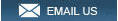Sony UWP-D21 Body pack transmitter, Absolute clarity. New UWP-D Series
Revitalized from its predecessor UWP-D11, the Sony UWP-D21 professional
wireless audio transmission system is the ultimate choice when the highest
quality sound and seamless integration with their Sony camcorders are the most
important factors. If you are a previous user of UWP-D11, the UWP-D21will offer
you an even greater experience with many unique functions and features With
Sony's advanced digital audio processing technology, your audio will sound
crystal clear and professional, providing you with peace of mind that your
recordings will be of the highest quality. Setting up the system is a breeze,
thanks to its NFC SYNC function. With just a simple tap, you can quickly and
securely set up your channels, and even IR sync capability with the UTX-B40
transmitter from the URX-P03, URX-P03D, and URX-S03D receivers. The true double
tuner diversity of the UWP-D21 ensures stable signal reception, and the auto
gain mode volume control ensures that your audio will always sound its best. The
+15 dB gain volume boost mode is perfect for those times when you need to
capture off-mic audio, and the line input allows you to connect a variety of
audio devices.
The channel memory function makes it easy to switch
between your TX and receiver frequencies, allowing you to match multiple
receivers to one transmitter with ease. This feature enables you to switch the
camera's angle together with the wireless audio without the need to redeploy
the receiver. Unlike others, there is a headphone output and monitor mode on the
device allowing you to monitor your audio, and the variable muting function
gives you even more control. The UWP-D21 is compatible with Sony's
WL-800/UWP/UWP-D series, ensuring that you'll always be ready for any
situation.
The receiver output level control and high visibility OLED
display make it easy to keep an eye on everything, even in low-light conditions.
The USB connector for power supply and digital audio interface support with the
SMAD-P5 Multi-Interface (MI) Shoe Adaptor (optional) make the UWP-D21 a true
powerhouse of a wireless audio transmission system.
But what sets the
UWP-D21 apart from other wireless audio transmission systems is its seamless
camcorder integration. With integration with compatible Sony camcorders
(requires SMAD-P5 Multi-Interface shoe adaptor), you can see important audio
information, such as RF level meter, audio mute status, and transmitter low
battery alert, in your camera's viewfinder. This makes it easier than ever
to monitor your audio, ensuring that you're always recording at your best.
The SMAD-P5 allows you to transmit audio signals from your receiver to your
camera without the need for a cable connection. This provides greater
flexibility and mobility, allowing you to move around freely without worrying
about being tethered to your camera. The wireless receiver can also receive
power from your camera, and the synchronized power on/off between your camera
and receiver makes it easier than ever to manage your power effectively.
In conclusion, the Sony UWP-D21 professional wireless audio transmission system
is the perfect choice for anyone who demands the highest quality sound and
seamless integration with their camcorder. With its advanced digital audio
processing technology, quick and easy set up, stable signal reception, and
seamless camcorder integration, you can be confident that your audio will sound
its best, no matter what situation you find yourself in. So why wait? Invest in
the Sony UWP-D21 and take your audio to the next level!
Q&A
Q: How can I confirm the Serial number for
UWP-D21 TX - UTX-B40
A: You have to enter the Test model as per
following instructions
1. Turn on the power of
the unit
2. Move " MENU" to "VERSION".
3. Hold down the [SET] button for one second or more and within three second
4. Press [+], [-],and [+] buttons sequentially - when doing so there must be
no interval in between
5. Hold down [-]
button for two two seconds or more.