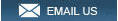Roland V-8HD HD Video Switcher with Built-In Multi-Viewer Display
|
| VIDEO | |
|---|---|
| Video Processing | 4:2:2 (Y/Pb/Pr), 8-bit |
| Input Connectors | INPUT 1--6: HDMI type A x 6 * HDCP SupportedINPUT 7--8: HDMI type A x 2 * HDCP Supported * Multi-format Supported |
| Output Connectors | OUTPUT 1--3: HDMI type A x 3 * HDCP Supported |
| Supported Video Input Formats | NPUT 1-6 720/59.94p *1, *3 720/50p *1, *4 1080/59.94i, 1080/59.94p, 1080/60p, 1080/29.97p, 1080/30p *2, *3 1080/50i, 1080/50p, 1080/25p *2, *4 1080/23.98p, 1080/24p *2 * The input interlaced video signal is converted to progressive video signal by internal processing. *1 SYSTEM FORMAT = 720p *2 SYSTEM FORMAT = 1080i or 1080p *3 FRAME RATE = 59.94 Hz *4 FRAME RATE = 50 HzINPUT 7-8 480/59.94i, 480/59.94p, 720/59.94p, 1080/59.94i, 1080/59.94p, 1080/60p, 1080/29.97p, 1080/30p *1 576/50i, 576/50p, 720/50p, 1080/50i, 1080/50p, 1080/25p *2 1080/23.98p, 1080/24p VGA (640×480/60Hz), SVGA (800×600/60Hz), XGA (1024×768/60Hz) WXGA (1280×800/60Hz), SXGA (1280×1024/60Hz) FWXGA (1366×768/60Hz), SXGA+ (1400×1050/60Hz) UXGA (1600×1200/60Hz), WUXGA (1920×1200/60Hz) * The refresh rate is the maximum value of each resolution. * Conforms to CEA-861-E,VESA DMT Version 1.0 Revision 11. * 1920 x 1200/60 Hz: Reduced blanking * The input interlaced video signal is converted to progressive video signal by internal processing. *1 FRAME RATE = 59.94 Hz *2 FRAME RATE = 50 Hz |
| Still Image | Bitmap File (.bmp) Maximum 1920 x 1080 pixels, 24-bit color, uncompressed. PNG File (.png) Maximum 1920 x 1080 pixels, 24-bit color * It can be stored up to 8 files in the internal memory. * PNG alpha channel not supported. |
| Supported Video Output Formats | OUTPUT 1-2: 720/59.94p *1, *4 720/50p *1, *5 1080/59.94i *2, *4 1080/50i *2, *5 1080/59.94p *3, *4 1080/50p *3, *5 *1 SYSTEM FORMAT = 720p *2 SYSTEM FORMAT = 1080i *3 SYSTEM FORMAT = 1080p *4 FRAME RATE = 59.94 Hz *5 FRAME RATE = 50 Hz OUTPUT 3: 1080/59.94p *1 1080/50p *2 *1 FRAME RATE = 59.94 Hz *2 FRAME RATE = 50 Hz |
| Video Effects | Transition: CUT, MIX (DISSOLVE/FAM/NAM), WIPE (8 types) Composition: PinP x 2 (SQUARE, CIRCLE, DIAMOND), SPLIT (2 types), Keyer x 2 (Luminance Key, Chroma Key), DSK (Luminance Key, Chroma Key) Others: Flip horizontal, Flip vertical, Still Image Capture, Still Image Playback, Output fade (Audio, Video: WHITE or BLACK), Test pattern output |
| AUDIO | |
| Audio Processing | Sampling rate: 24 bits/48 kHz |
| Audio formats | Linear PCM, 24 bits/48 kHz, 2ch |
| Audio Effects | Delay, High pass filter, Compressor, Noise gate, Equalizer, Multi-band compressor, Limiter, Test tone output |
| CONNECTORS | |
| Input Connectors | INPUT 1--8: HDMI Type A x 8 AUDIO IN: RCA phono type |
| Output Connectors | OUTPUT 1--3: HDMI Type A x 3 AUDIO OUT: RCA phono type PHONES: Stereo miniature type |
| Other Connectors | USB MEMORY: USB A type (for USB flash drive) REMOTE:USB B Type (for remote control from iPad) CTL/EXP:1/4-inch TRS phone type |
| Other Functions | Preset Memory (8 types) Panel lock function EDID Emulator Auto Switching Auto Input Detect |
| AUDIO INPUT/OUTPUT CHARACTERISTICS | |
| Input Level | AUDIO IN: -10 dBu (Maximum: +8 dBu) |
| Input Impedance | AUDIO IN: 38 k ohms |
| Output Level | AUDIO OUT: -10 dBu (Maximum: +8 dBu) PHONES: 92 mW + 92 mW (32 ohms) |
| Output Impedance | AUDIO OUT: 1 k ohm PHONES: 10 ohms |
| OTHER | |
| Display | 4.3 inches TFT Color LCD: 480 x 272 dots |
| Power Supply | AC Adaptor |
| Current Draw | 3.3 A |
| Power Consumption | 39.6 W |
| Dimensions | 317 (W) x 193 (D) x 70 (H) mm 12-1/2 (W) x 7-5/8 (D) x 2-13/16 (H) inches |
| Weight | 2.0 kg 4 lbs 7 oz * Excluding AC adaptor. |
| Operation Temperature | +0 to +40 degrees Celsius +32 to +104 degrees Fahrenheit |
| Accessories | Owner's Manual AC adaptor Power cord |
• All HDMI workflow
• Five-layer effects and keying
engine
• Built-in multi-viewer preview monitor
• Aux output for a different video feed
• Technology-assisted automatic video
switching
• 18-channel digital audio mixer with effects
• Start & Stop
Atomos recorders
• Free iPad remote control app available
• Ultra-mobile,
lightweight, and efficient
• Aids in reducing capital expenditure
[V-8HD] Ver.1.04
[ Additional Functions ]
• A command to acquire TALLY
Information was added to the MIDI commands. *Supporting Cerevo FlexTally with
its connection kit
• The value "60 Hz" was added as a system frame rate.
• A function was added to reduce the size of the text for the label displayed
for OUTPUT 3.
• A function was added to enable input scanning for the PinP
inset screen.
• "VIDEO CROSSPOINT" was added to the LOAD PARAMETER values for
PRESET MEMORY. It is now possible to select whether or not to load the
CROSS-POINT, AUX, T-bar, and AUTO TAKE state.
• A function was added to
enable settings for HDMI Output Audio to be made independently, without
dependence on the VIDEO OUTPUT ASSIGN.
• Shortcuts were added for jumping to
the respective DSK, PinP, SPLIT/VFX, and TRANSITION menu items. It is possible
to jump to each respective item by holding down its button and pressing the
[MENU] button.
• A shortcut was added for switching the OUTPUT 3 assignment.
Holding down the [EXIT] button and pressing the [TRANSITION] buttons switches
the selection in the sequence of PROGRAM - PREVIEW - AUX - MULTI-VIEW.
[ Functionality Improvements ]
• It is now possible to
change PGM, PVW, and AUX labels in MULTI-VIEW LABEL EDIT.
• The TEST TONE
frequency can now be set independently for left and right.
• The execution
time for CAPTURE IMAGE has been shortened.
• The startup time for the V-8HD
has been shortened.
[ Bug Fixes ]
The following bugs
were fixed.
• When a PRESET MEMORY is recalled, a fade-in or fade-out takes
place for the PinP time even when the settings load no picture-in-picture.
•
Other minor bugs.
Roland V-8HD HD Video Switcher Review |

|