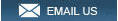Roland XS-62S Rackmount Switcher with PTZ
Camera Control for Live Productions and Fixed Installations
The Roland XS-62S is a six-channel video switcher
with audio mixing and PTZ camera control capabilities for both permanent
installs and on-site events. In a compact 1U rackmount unit, this powerful,
integrated solution supports a wide range of applications, including
presentations, performances, special events, corporate AV conferences,
e-learning, and more.
VERSION 3.1 New Features
This system update brings new AUX audio features
introduced with the flagship V-160HD, including selectable dry, pre-fader,
and post-fader AUX Bus settings, embedded audio to SDI, and expanded camera
remote control compatibility.
VIDEO
The XS-62S video switcher can seamlessly switch six
inputs, including 3G-SDI, HDMI, and analog (RGB, component, and composite)
sources along with two still images stored in internal memory. Three video
switching modes can be selected, allowing a wide range of applications from
the XS-62S.
Professional User Interface
The XS-62S is designed for direct control and
intuitive operation in any event. The professional broadcast-quality Cross
Point buttons are backlit, and a brightness control is available for
adjusting to bright daylight or dark performance spaces. A dedicated menu
screen and audio volume knobs are easy to access from the front panel.
Switching Mode
The XS-62S offers multiple switching modes for
different applications.
PGM/PST Mode
PGM/PST Mode functions as a traditional video
switcher, complete with video composition features for grouping multiple
images on one screen. Create compositions by layering a title or graphic
with DSK and insetting a PinP window. You can check compositions with the
Preview output, and then send them live to the Program output with a press
of the Take button. It’s also possible to output different video content
from the PGM bus and PST bus at the same time.
Dissolve Mode
Video switching and composition with cross-dissolve
to the PGM bus is possible using Dissolve Mode. It’s easy to operate from
the front panel, making it great for setups where the user directly operates
the main unit in a meeting space or event. And like PGM/PST Mode, it’s
possible to output different video content from the PGM bus and PST bus.
Matrix Mode
With Matrix Mode, you can send individual video
input signals to different destinations on three buses. This is ideal for
routing signals to multiple screens during events.
Video Composition
The PinP function provides traditional square and
rectangle shapes, as well as circle, heart, and diamond shapes for unique
effects. PinP cropping and split center adjustment are available, allowing
you to tailor the composition for long, vertical smartphone screens and
other sources. And with the DSK function, you can overlay titles, lyrics,
logos, and more on top of the composited video. Both luminance key
(black/white) and chroma key (blue/green) functions are available.
Multi-View Output
The XS-62S can preview all six video inputs, two
still images, PGM, and PVW to a single monitor via the Multi-View output.
You can also display the menu with Multi-View, allowing you to make settings
without changing your focus from the preview display. From Version 2.5,
exchanging PGM/PVW windows and editing input label names is possible.
AUDIO
The XS-62S features an 18-channel audio mixer with
four TRS inputs and an RCA stereo input, plus de-embedded stereo audio from
the six video inputs. A built-in audio effects library added with Version
2.5 is packed with ready-to-go presets for common production scenarios
including interviews, ambient sound recording, and wind noise elimination.
High-Quality Sound Processing
Each XS-62S audio channel offers powerful preamp
functions and dynamics processing, including a high-pass filter, gate,
compressor, three-band EQ, and delay. There’s also an audio-follows-video
function, which automatically turns on an audio source when a specific video
source is selected. A Solo bus was added with Version 2.0, and
preamp/dynamics processing can be adjusted from the onscreen menu or
accessed through the powerful RCS for Windows and macOS.
Auto Mixing
The Auto Mixing function ensures the correct mix
for multiple panel participants at conferences by automatically adjusting
levels across multiple audio sources, allowing the AV operator to focus on
video switching. A channel-specific weighting assignment can be set, giving
the moderator or priority audio channel a higher volume level.
Discrete Multi-Channel Audio Embedding
Embed up to eight analog audio inputs on separate
channels on the SDI 1 and 2 outputs. Select from a variety of
feeds—pre-effect (dry), post-effect and pre-fader (wet), or post-effect and
post-fader (wet)—to meet your post-production needs after the live event.
This feature is also useful for multi-language events, enabling you to
record a voice-over or language translation on its own audio channel.
Smart Tally
Roland’s unique and proprietary wireless tally
system allows you to send tally information from the XS-62S to iOS or
Android devices on a wireless network via a LAN router.
Multi PTZ & Remote Camera Control
When LAN-based PTZ cameras are called into action,
take control from the XS-62S panel or RCS on a computer. Seamlessly
integrate JVC, Panasonic, Sony, PTZOptics, Avonic, and VISCA-compatible
professional pan-tilt-zoom (PTZ) robotic cameras to streamline workflow
without the need for a dedicated controller. For a gaming-like experience,
pick up a USB gamepad and conquer a team of PTZ cameras. Instincts will
guide the way as the cameras effortlessly cover the action.
The RCS
can connect to certain Canon handheld camcorders via a LAN connection.
Recording starts/stops and the tally light is supported.
Remote Control
Use the intuitive Remote Control Software (RCS) on
a Mac or Windows computer to set up and control the XS-62S through its
network port. Copy, store, and recall memories, backup settings, and more.
It’s also possible to use the RS-232 and LAN ports to remotely operate
the XS-62S from a touch panel or other programmable interface device. With
Version 2.5, there’s now support for using a USB MIDI controller or USB
gamepad to control fader and PTZ functions.
| Video |
| Processing |
4:2:2 (Y/Pb/Pr), 8-bit |
| Input Connectors |
SDI IN 1--4 connectors: BNC type x 4
*
Conforms to SMPTE 424M (SMPTE 425M-AB), 292M
HDMI IN 5--6 connectors:
HDMI type A x 2
* HDCP Supported
* Multi-format Supported
RGB/CMPNT/CMPST IN 6 connector: HD DB-15 type x 1
* Select either HDMI,
RGB/COMPONENT, or COMPOSITE for the INPUT 6 connector.
* Multi-format
Supported |
| Output Connectors |
SDI OUT 1--2 connectors: BNC type x 2
*
Conforms to SMPTE 424M (SMPTE 425M-AB), 292M
HDMI OUT 1--3 connectors:
HDMI type A x 3
* HDCP Supported |
| Analog Input Level,
Impedance |
RGB: 0.7 Vp-p, 75 ohms (H, V: 5 V TTL)
COMPONENT: 1.0 Vp-p, 75 ohms (Bi-level sync/Tri-level sync)
COMPOSITE: 1.0
Vp-p (Y), 0.286 Vp-p (C: NTSC), 0.3 Vp-p (C: PAL), 75 ohms |
| Input Supported Formats |
SDI IN 1--4 connectors (Conforms to SMPTE
296M, SMPTE 274M)
(SYSTEM FORMAT = 720p): 720/59.94p, 720/50p
(SYSTEM
FORMAT = 1080i or 1080p): 1080/59.94i, 1080/50i, 1080/59.94p, 1080/50p
* The
input interlaced video signal is converted to progressive video signal by
internal processing.
* The video signal frame rate can be selected at the
SYSTEM menu (59.94 Hz or 50 Hz).
HDMI IN 5--6, RGB/COMPONENT/COMPOSITE IN
6:
480/59.94i, 576/50i, 480/59.94p, 576/50p,
720/59.94p, 720/50p,
1080/59.94i, 1080/50i,
1080/59.94p, 1080/50p,
VGA (640 x 480, 60 Hz), SVGA
(800 x 600, 60 Hz), XGA (1024 x 768, 60 Hz),
WXGA (1280 x 800, 60 Hz), SXGA
(1280 x 1024, 60 Hz),
FWXGA (1366 x 768, 60 Hz), SXGA+ (1400 x 1050, 60 Hz),
UXGA (1600 x 1200, 60 Hz), WUXGA (1920 x 1200, 60 Hz)
* The refresh rate is
the maximum value of each resolution.
* Conforms to VESA DMT Version 1.0
Revision 11.
* 1920 x 1200, 60 Hz: Reduced blanking
* The input interlaced
video signal is converted to progressive video signal by internal processing.
* The video signal frame rate can be selected at the SYSTEM menu (59.94 Hz or 50
Hz).
RGB/CMPNT/CMPST IN 6 (When inputting COMPOSITE signals): 480/59.94i,
576/50i |
| Output Supported Formats |
SDI OUT 1--2 connectors (Conforms to SMPTE
296M, 274M), HDMI OUT 1--2 connectors
(System Format = 720p): 720/59.94p,
720/50p
(System Format = 1080i): 1080/59.94i, 1080/50i
(System Format =
1080p): 1080/59.94p, 1080/50p
* The video signal frame rate can be selected
at the SYSTEM menu (59.94 Hz or 50 Hz).
HDMI OUT 3 connector
(MULTI-VIEW): 1080/59.94p, 1080/50p
(SCALER): 480/59.94p, 576/50p,
720/59.94p, 720/50p, 1080/59.94p, 1080/50p, SVGA (800 x 600, 60 Hz) *1, XGA
(1024 x 768, 60 Hz) *1, WXGA (1280 x 800, 60 Hz) *1, SXGA (1280 x 1024, 60 Hz)
*1, FWXGA (1366 x 768, 60 Hz) *1, SXGA+ (1400 x 1050, 60 Hz) *1, UXGA (1600 x
1200, 60 Hz), WUXGA (1920 x 1200, 60 Hz)
* Select either MULTI-VIEW or
scaling output
* The video signal frame rate can be selected at the SYSTEM
menu (59.94 Hz or 50 Hz).
* 1920 x 1200, 60 Hz: Reduced blanking
(*1)
Output refresh rate is 75 Hz when frame rate is set to 50 Hz. |
| Still Image |
Bitmap File (.bmp): Maximum 1920 x 1080
pixels, 24-bit color, uncompressed.
PNG File (.png): Maximum 1920 x 1080
pixels, 24-bit color
* It can be stored up to 2 files in the internal memory.
* PNG alpha channel not supported. |
| Video Effects |
Output Mode: PGM-PST, DISSOLVE, MATRIX
Transition: CUT, MIX (DISSOLVE/FAM/NAM) *2, WIPE (30 types) *2
Composition:
PinP (SQUARE, CIRCLE, HEART, DIAMOND) *2, SPLIT (4 types) *2, DSK (Luminance
Key, Chroma Key) *2
Other: Flip horizontal, Still Image Capture, Still Image
Playback, Test pattern output, Input Freeze
(*2) These effects depend on
Output Mode |
| Audio |
| Audio Processing |
Sample rate: 48 kHz, 24 bits |
| Input Connectors |
SDI IN 1--4 connectors: BNC type x 4
HDMI IN 5--6 connectors: HDMI Type A x 2
AUDIO IN 1--4 jacks: 1/4-inch TRS
phone type
AUDIO IN 5--6 connectors: RCA phono type |
| Output Connectors |
SDI OUT 1--2 connectors: BNC type x 2
HDMI OUT 1--3 connectors: HDMI type A x 3
AUDIO OUT connectors/jacks: XLR
type, RCA phono type
PHONES jack: Stereo 1/4-inch phone type |
| Nominal Input Level |
AUDIO IN 1--4 jacks: -60--+4 dBu (Maximum
input level: +22 dBu)
AUDIO IN 5--6 jacks: -10 dBu (Maximum input level: +8
dBu) |
| Input Impedance |
AUDIO IN 1--4 jacks: 28 k ohms (HEAD AMP
GAIN: 0--+23 dBu), 8 k ohms (HEAD AMP GAIN: +24--+64 dBu)
AUDIO IN 5--6
jacks: 15 k ohms |
| Nominal Output Level |
AUDIO OUT connectors (XLR type): +4 dBu
(Maximum input level: +22 dBu)
AUDIO OUT jacks (RCA phono type): -10 dBu
(Maximum input level: +8 dBu)
PHONES: 92 mW + 92 mW (32 ohms) |
| Output Impedance |
AUDIO OUT connectors (XLR type): 600 ohms
AUDIO OUT connectors (RCA phono type): 1 k ohm
PHONES: 10 ohms |
| Audio Formats |
SDI IN connectors: Linear PCM, 48 kHz, 24
bits, 2 ch (Conforms to SMPTE 299M)
SDI OUT connectors: Linear PCM, 48 kHz,
24 bits, 8 ch (Conforms to SMPTE 299M)
HDMI IN connectors, HDMI OUT
connectors: Linear PCM, 48 kHz, 24 bits, 2 ch |
| Audio Effects |
Auto Mixing, EQ, Delay, Compressor, HPF,
Gate, Reverb, Multi-Band Compressor, Limiter |
| Others |
| Other Connectors |
USB MEMORY port: USB A type (For USB flash
drive)
TALLY/GPIO connector: DB-25 type (Female)
RS-232 connector: DB-9
type (Male, for remote control)
RS-422 connector: DB-9 type (Female, for
VISCA control)
CONTROL connector: RJ45, 100BASE-TX (For remote control) |
| Display |
Graphic LCD: 128 x 64 dots |
| Power Supply |
AC Adaptor |
| Power Consumption |
31.0 W |
| Accessories |
Owner's manual
AC adaptor
Power cord
Rubber feet (4 pcs.) |
|