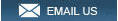Latest Sony HXR-NX5R!
Sony HXR-NX5R Full HD Professional Camcorder
Sony launched the impressive Sony HXR-NX5R Full HD Professional Camcorder. This professional
camera comes as a perfect replacement for previous versions Pro camcorders like HXR-NX5, HXR-NX5U, and Sony HXR-NXCAM. This latest production features an array
of spectacular specifications that makes it desirable for professional videography. From the lenses to the hardware components, this Sony professional
video camera is almost irresistible.
Exclusive Specifications
Sony HXR-NX5R camera boasts a record of 20 times zoom. That makes it a better
Sony Pro camera compared to Sony HXR-NX5 when it comes to zooming experience. Also, the camera also features 40 times magnification capability. Ideally, that
features makes it one of the best in the market on pixel counts. Sony HXR-NX5R also has an enhanced transparent display for better functionality. To make the
most out of this incredible feature, it is advisable to take advantage of an ideal app called OLED VF. It focuses on providing enhanced color description of
the resulting videos.
Easier sharing than ever before
Unlike most pro camcorders that require connection to external media storage to
enable transfer of files, this Sony HXR-NX5R latest camcorder enjoys an inbuilt Wi-Fi system. Taking advantage of this spectacular features means will now be
able to upload the video contents using FTP wireless networks. Even better turning on the Wi-Fi enabled sharing via smart phones. This spectacular feature
is not evident in other competing camcorders. The alternative sharing option is the USTREAM. This high-end product allows faster and flawless distribution of videos via USTREAM..
Better Videography Experience
It is more of the passion and intense involvement. Nothing brings out that experience better than this
professional camcorder. Sony HXR-NX5R grants the professional an opportunity of monitoring live video directly from the camera. With the start and stop
recording buttons, you can now set up the camera, focus, and sit back. It also comes with advanced technology that enabled live streaming of movies to the
external devices. Lastly, the camcorder enables the use of wireless microphones like UWP-D11. You would not need any cables or external batteries to use such
earphones with this system.
Better Functionality
The Sony HXR-NX5R camera comes with 3G-SDI port, which offers better Full HD output
functionality. For easier access without necessarily using the menu process, this professional piece comes with a joystick. This improved functionality
enables easier capturing of more shots within a short time. Storage is yet another critical aspect that Sony HXR-NX5R takes into consideration. Sony
HXR-NX5R camcorder comes handy with two SD card slots to enable increased recording time and recording flexibility. Even more resoundingly, the video
camera is designed with minimum power usage in mind.
Designed for Professionals
Sony HXR-NX5R choice of camcorder largely depends on
one's niche. For professionals handling major cooperate events, weddings, graduation ceremonies, celebrity parties and commercial sports, a good choice of
the camera with impeccable specifications is necessary. You need a camera with a longer battery life, enhanced storage capacity and one that guarantees quality
shots. Most importantly, you need enhanced lighting for clarity of pictures and videos. Unlike its predecessors like Sony HXR-NX5 and Sony NXCAM, which required
external lighting sources, Sony HXR-NX5R is a professional camcorder with built-in LED light.