Q: Can I mix any configuration of input
formats?
A: Yes, the SE-900 has eight inputs,
option by SDI, DV, Analog (YUV /S-Video/ Composite) and
DVI/VGA. you can choose any type of input card for your
configuration. |
|
Q
: How long can the cable connection in between the control
panel and CPU (Base unit)?
A : It can be up to 10 or 20 meters in
between control panel and CPU. The control panel use DC
power from Main device with same cable to control panel. It
can be more than 20 meters if the control panel is
powered separately via the 12V DC socket using the AC Adaptor
(included)
|
Q :
Why the multi-images preview out monitoring is not sharp
when connecting to a 40” or larger size monitor? How
can we improve it in a
studio?
A: The
video output format of the multi-image preview is a full D1
(720x 480 NTSC,720 x 576 PAL) resolution but not a DVI or
VGA output. This is suitable to use a regular 20” TV
monitor or a smaller one such as 17” LCD on Mobile rack
MS-900
In case of in studio application, please connect individual
monitor output on each input board for input source preview.
Every input board (no matter SDI, DV, DVI or YUV) on SE-900
provides a real-time composite video monitor output.
|
|
Q: Does SE-900 have a DSK
function? How to connect it?
A: Yes, SE-900 have a simple DSK function. You just
need to apply DSK signal (SDI only or by Datavideo DAC-7)with
black or white background to DSK input connector (same
connector of CG SDI input) and turn on SE-900 CG function. A
reference signal or key signal for DSK effect is not
required, since the DSK input on the SE-900 have a TBC
inside.
Or you may activate the LUMA key function on the SE-900
Chroma-key module for DSK. |
Q: Many TV Talk shows and Shopping Channels
require multi camera virtual studios.Can the SE-900 create a
multi camera virtual studio?
A: Yes, SE-900 has a
“Chroma-key sync” function key. When you press
the key to activate the multi-camera Chroma-key function,
SE-900 will compose the input sources 5 to 8 to be the
background videos, and inputs 1 to 4 to be the camera
/foreground sources. SE-900 has four Chroma-key channels,
and each one can be set up individually. You can switch
(cut- to-cut) between the four Chroma-key channels, and when
you switch from one camera to another one, the background is
automatically switched at the same time (SE-900 has built in
8- CH TBC to switch in SYNC mode).
|
|
Q: Why the video has a visible delay when
using a DV Camcorder as input source. How can I improve
it?
A: Change
it to analog output from the same DV camcorder will improved
this delay problem. DV output from Camcorder has more
delay time is caused of the additional DV encoding procedure
inside the DV camcorder.
You may reduce delay by using analog or SDI format for the
camera sources. If there is concern on quality loss by
analogue video with long video cables, you may use an analog
to SDI converter (Such as Datavideo’s DAC-7) for a long
distance SDI video (with embedded audio) transmission of up
to 200 meters without quality loss. |
Q: How many frames delay in the
SE-900?
A: The
delay time is various according to the input and output video
formats as below:
-Analog in to Analog out…… 1 frame
-SDI in to SDI output …………1 frame
-Analog in to SDI.. out ……… 1 frame
-SDI in to Analog out ….……. 1 frame
-DV in to Analog or SDI out …2 frames
-Analog or SDI in to DV out …2 frames
-DV in to DV out …………….. 3
frames |
|
Q: Why is the Video delay
on the multi-images preview monitor more than one
frame?
A:The video delay on the multi-image preview is more, it is
because of additional time on the processing for multi-images
preview output. Frame delay on the PGM out is much less as
above list. |
| Top |
|
|
Q: Can I use any transition effect in between
camera sources when I set up a multi-cameras virtual
studio
A: No, it provides only cut-to-cut effect for
camera sources switching
|
|
Q: Does SE-900 support 16:9 video
source?
A: Yes, but all the video input sources have to be all
16:9 video.
It CANNOT mix 16:9 video source with 4:3 video source.
|
Q: SE-900 doesn’t have audio mixer with
it. How can we have audio follows video switching with
SE-900?
A: Datavideo provides a “Y” type
tally cable(one D-sub 15pin female to two D-sub male,
L:550m/m P/N: G07690150010). , By using this,
you can have Tally function as well as to design a control
interface to an external audio mixer with SE-900 for Audio
follow Video switching.
|
|
Q: If SE-900 has a Tally light
function?
A: Yes, you can either Connect SDE-900 to Datavideo
ITC-100 to enable the 8-CH Tally function or direct connect
the Tally output from SE-900 to two sets of Datavideo TB-5 to
have 8-CH Tally output. |
Q: How do I connect the audio of the cameras to
an external audio mixer?A: Every SDI or DV input board on SE-900 has
an audio de- embedded function by a mini-XLR connectors. You
may connect the balanced audio output from each input
board to an audio mixer, the mini-XLR to XLR cable adaptors
are bundled with each input board
|
|
Q: Does SE-900 require a reference signal input
to synchronize the video sources and avoid glitches or
freeze frame when switching between the video input
sources?
A: No, SE-900 doesn’t require the reference
signal since each video input board has a TBC design. You may
switch in between any video source of any format without
glitches or freeze frame.
|
Q: SE-900 has individual boards for each input.
Do I have to install all the boards at one time or can I
expand the input board one by one as I need them? Also do
they need to be in particular order?
A: No, it does not required to
install all the input boards in one time. You can install any
format and number of input boards with maximum up to eight by
the combination of SDI. DV, Analogue and DVI, it’s all your
choice.
|
|
Q: When we are producing a “low
video” or “high video” virtual program, can
SE-900 Chroma-key adjust the foreground camera to match
it?
A: Yes, SE-900 have a foreground video input
adjustments, including CONTRAST, BRIGHTNESS and SATURATION
controls. The adjustment on the foreground will not affect to
the Chroma-key settings since it is adjusted after the key
effect but not before mix.
|
Q: Can we make an easier synchronization mixing
from a Camera to a VTR video source since all VTR decks have
a time delay (Pre-roll) to play.
A: Yes, find a VTR deck with GPI trigger input and
knowing it’s Pre-roll time. Using the GPI trigger and
delay transition function on SE-900. Set the VTR at
Play/Pause mode, Send GPI trigger from SE-900 with programmed
delay transition time to synchronize the camera to VTR.
|
|
Q: Does the MS-900 provide a one cable
solution for all signals such as (Intercom, Tally, CCU, DC
power) from Camera to Mobile Studio?
A: No, instead of one cable, we provide 2 cables
solution. One for the video and one for the tally intercom. A
standard package for MS-900 has included 8 set of 20M tally
intercom cable . |
Q: Can SE-900 do the calibration of the camera
which does not have a CCU control unit?
A: Yes, SE-900 has built
in 8-CH video calibration of contrast, brightness, saturation
and R.G.B. white balance with memory to save each setting. It
might not be accurate as using a CCU, but it provides an
easier alternative solution for multi- cameras live production
in the field.
|
|
Q:The size of SE-900 logo insertion function is
limited to 128 x 96. How can I manage a longer or
higher logo or graphic?
A: You can split the logo into two files either
in horizontal or vertical, move and compose two logo/graphics
into one then store it to SE-900 with the logo position. The
setting is retaining automatically when next power
on. |
Q: Is there any CG solution for
SE-900?
A:
SE-900 can use any CG with SDI interface such as Datavideo
CG-100 with Black Magic Deck Link cards. Or by the DSK
input (SDI format) and Luma Key effect for simple titling.
There is no reference signal required for the DSK Input,
since SE-900 DSK input has an on board T.B.C. built
in. |
|
Q:
Can we use CG SDI Overlay out interface as a PGM SDI out if we
don’t have SDI output
board?
A:Yes, it can be used as a PGM output but limitation as
below:
-It does not have audio embedded function
-It won’t have DSK function.
-No logo insertion function
|
Q:What is the maximum cable length to transit
the SDI signal?
A:The SDI signal can be transmitted up to 200 meter
per channel. Recommended a qualified 75 ohm SDI coaxial cable
such as from Canare and Belden. |
|
Q: How can I send a Power Point Presentation
(.PPT) or graphics signal from a PC to SE-900 as a video
source?
A: SE-900 provides optional DVI input board. The DVI
input board can take either DVI-I or VGA input signal. You
can insert the board to any of the SE-900 input slots and
connect the VGA or DVI-I connector from your PC to DVI input
board as a video input source. |
|
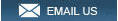    AJ-HPX3100 AJ-HPX3100
Read our blogs
|
